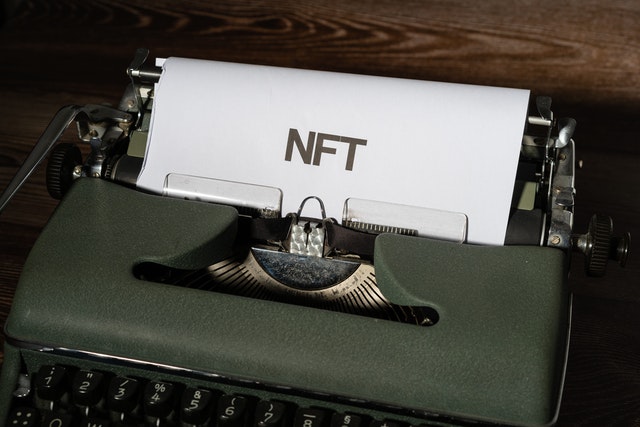Over the decade, blockchain has been one of the most discussed topics in the technology sphere and corporate world. Particularly, the majority of the discussions have been around the endless possibilities that the distributed and network-based technology offers.
It essentially transforms how information is stored and shared. Blockchain technology revolves around the storage of data in digital blocks to form a chain. Every time a new record is added to a block, it becomes part of the existing chain.
In practice, to maintain records, blockchain uses a ledger-based system. All the transactions are recorded and accessible by everyone. Thus, making it a public ledger. A major application of blockchain technology has been in cryptocurrencies.
What is a cryptocurrency wallet?
A crypto wallet is a specialised software that stores private and public keys and employs blockchain technology to send and receive currency. Essentially, the digital currency stored in these wallets exists in the form of coins like Ethereum, Bitcoin, Litecoin, etc.

How do cryptocurrency wallets work?
In practice, to trade, send or receive crypto (coins) currency, traders must create a crypto wallet. However, their digital coins aren’t stored at one central location, but rather, exist in the form of transaction records on a blockchain.
Sending Bitcoin or Ethereum currency to another user would practically mean sending out one’s own public key. Consequently, for the user to receive payment, his/her private key must be in alignment with the sender’s public key.
Crypto wallets mainly store private and public keys. Users are facilitated with multiple capabilities like the ability to send or receive coins and monitor coin balances. Generally, this mechanism also ensures the privacy of users by exploiting the hexadecimal address of the wallet.
Fundamentally, cryptocurrency wallets are divided into two main categories: cold wallets and hot wallets. The critical difference between the two is that hot wallets necessitate an internet connection while cold wallets do not.
Hot wallet users typically use them to buy something on the internet and thus hold a small amount of money for that specific purpose. For example, online, mobile, desktop and multi-signature wallets. On the other hand, cold wallet users hold larger amounts, similar to a vault in the bank, but with different digital values.
What is Ethereum?
Ethereum is a blockchain type built for applications that need to store data or execute programs on the distributed web. Unlike bitcoin, Ethereum can store data in the form of computer programs called smart contracts.
In practice, computer owners’ part of the Ethereum network obtains and shares the smart contract. And in turn, receive a reward (Ethers) for executing the smart contract. So, once someone’s computer is part of the Ethereum network, executing and sharing smart contracts with others, it becomes an Ethereum Node.
Ethereum also enables programmers to write custom apps that can execute on multiple people’s computers called distributed applications (dApps).

What is MetaMask?
MetaMask, is a specialised software cryptocurrency wallet employed to interact and interface with the Ethereum blockchain. It enables crypto users to access their Ethereum wallets via a browser extension or mobile app.
Founded by former Apple employee Aaron Davis, MetaMask serves as a bridge to allow users to run Ethereum decentralised/distributed applications (dApps) in their browsers, without them running a full Ethereum node.
Built and maintained by ConsenSys Software Inc., a software company solely focusing on Ethereum-based tools, Metamask extension enables its users to easily spend their Ethereum coins on games, and even sell them on decentralised exchanges. Metamask also provides crypto users with an entry point into the nascent world of decentralised finance (DeFi), delivering access to DeFi apps like Compound and PoolTogether.
Generally, its growing popularity comes from the simplicity of being installed like any basic plugin that enables transactions to any Ethereum address and dApps are automatically connected to the wallet. So, if a payment is demanded, a pop-up window instantly appears asking you to confirm a transaction from your MetaMask account.
Features of Metamask
What differentiates MetaMask from other crypto wallets is its ability to interact with smart contracts and decentralised finance (DeFi). Other characteristics and advantages of MetaMask include:
- It is sleek and intuitive to use. Hence its popularity as the most used Ethereum wallet in the world.
- MetaMask is a multilingual wallet as it supports 18 languages
- It is an HD wallet. This means users do not need to bother backing up each public/private key pair. Instead, rely on the single seed that it generates during the set-up.
- Besides storing Ethereum’s native currency, Ether, MetaMask holds tokens built on the protocol’s ERC-20 and ERC-721 standards.
- It is a web extension, and therefore has browser wallets for multiple browsers, for example, Chrome, Firefox, Opera, Microsoft Edge and the Brave browser.
- MetaMask has an integrated service for exchanging Ether tokens by aggregating different decentralised exchanges (DEXs) to deliver the best exchange rate. This feature is called MetaMask Swaps, and is charged at a service fee of 0.875% of the transaction amount.
- MetaMask boasts cutting edge encryption technology that securely stores passwords and private keys in users’ devices.
Also, read our article on “Is MetaMask safe?“
How does Metamask work?
As we have already established, a blockchain wallet stores a user’s personal key while managing the balance on their blockchain account. It also creates a transaction on behalf of a user, and submits it to the network.
Metamask works in a similar manner as a web-based Ethereum wallet extension program executed in a browser. However, it stands out from other wallets with its ability to allow users to easily access smart contracts within a blockchain.
As we also alluded to earlier, for users to access the Ethereum network, they are required to participate in the network as a blockchain node through an Ethereum client. Metamask employs the Infura API, a cloud service for network connection to wallet users, that enables users to access the Ethereum network in the web environment without operating an Ethereum node directly. Therefore executing their smart contracts and receiving results.
It supports Ethereum account management, transaction creation, and digital signature generation.
How to install and use Metamask?
MetaMask is one of the easiest Ethereum wallets to set up. For installing MetaMask, you need either a Google Chrome extension or Firefox addon depending on whether you employ Chrome, Firefox, or a Chromium-based browser like Brave.
For the purpose of this article, we shall revolve the installation around Chrome.
Step 1:Install a Chrome Brower
If your computer doesn’t have Chrome installed, go to https://www.google.cn/chrome/ to download the chrome installation package. Do not worry, the website automatically identifies your operating system and provides a corresponding version to download.
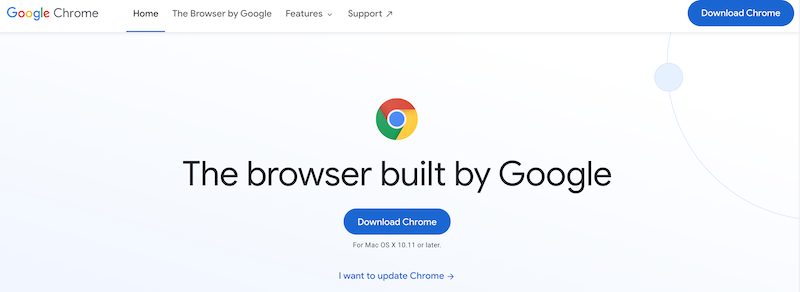
Step 2:Installing MetaMask
- Once downloaded, open your Chrome browser and go to MetaMask’s official website, or click this link.
- Proceed to click the “Get Chrome EXTENSION” button to download MetaMask Chrome plugin. Do note, that the same methodology applies to the Firefox MetaMask browser plugin.
- Click “Add to Chrome” and “Add Extension” in a new window.
- After executing the above steps, you will be asked to choose a seed phase.
- Afterwards, you will proceed to accept the terms of use as seen and you should see a splash screen.
- Afterwards, you will be asked to insert a password.
- After creating your password, you’ll be prompted to get a list of 12 words(the seed phrase) that can be utilised to retrieve your account whenever you forget your password. Ensure to save these somewhere safe to avoid being hacked.
- Confirm your 12 words (backup phrase) on the next screen by entering the chosen words in the same order saved previously. Then click ‘Confirm’ once done.
- Subsequently, you can commence creating your Ethereum wallet using MetaMask to send and receive Ether, and also to run dApps.
Step 3: Using Metamask
- To buy Ether or tokens, click on “Buy” and fund your account via Coinbase or Shapeshift .
- To send Ether and ERC-20 tokens, click “Send”, enter the address you want to send to, and the amount. Then confirm the transaction by clicking “Accept”.
Remember that MetaMask doesn’t control any of your personal/private data on their servers. All your data is encrypted on your browser and protected through your MetaMask password. Therefore, if you lose your MetaMask account password, and need to restore MetaMask, you can only do that via your seed (backup) phrase.
Metamask FAQs
1. Is MetaMask Used Only for Ethereum?
Unfortunately, MetaMask can only be employed to store keys for Ethereum cryptocurrencies.
2. Does MetaMask support Bitcoin?
No, MetaMask does not support Bitcoin, it is exclusive to Ethereum.
3. What’s the difference between MetaMask and Coinbase?
MetaMask is an Ethereum based cryptocurrency wallet, while Coinbase is a cryptocurrency exchange platform.
4. How do I get BTC on MetaMask?
You cannot get BTC directly on MetaMask. However, you can convert your BTC to Ether to use it on MetaMask.
5. Is MetaMask wallet taxable?
Generally, cryptocurrencies are subject to capital gains tax. This means you need to report your gains, losses, and income generated from crypto investments on your taxes.
However, you can’t generate tax forms directly from MetaMask. So, it is advisable to use Cryptocurrency Tax Software to consolidate your crypto data, track your profits, losses, and income and generate accurate tax reports.
5. How to connect MetaMask to OpenSea?
Create an Open Sea account. Click on the top-right corner and you will notice a list of supported wallets. Simply choose MetaMask from the list and connect.
5. How does MetaMask calculate gas fee for NFT transactions?
MetaMask automatically suggests a gas fee which is calculated using its internal algorithms based on network demand.
Conclusion
Crypto wallets do not store cryptocurrencies but instead it stores information regarding and relating to cryptocurrency. Metamask is a crypto wallet that serves as a bridge between traditional browsers and the Ethereum blockchain. It is highly secure because it uses two nodes that execute a transaction directly without the inclusion of a third party and has a strong community of developers continually updating its open-source code.